
Better smartphone photography thanks to RAW and Lightroom Mobile
I hinted last week that my friend was able to witness the launch of the new Huawei P9 in London. I was only jealous when I found out that celebrity guests like Henry Cavill were also present. Because the smartphone is definitely one of those things that I always carry around with me and use excessively for “fötälä” (I use the Swiss-German term here, because for me smartphone photography has always had more of a “snapshot” character and I post the pictures exclusively on Instagram and Twitter). How firmly such a smartphone can creep into everyday life, I got to feel in Oman. I “Lappi” actually typed in the wrong SIM code three times and locked myself out. Pretty stupid. In the end, it was only half as tragic, because my main purpose of the smartphone is the camera (at least when traveling) and fortunately it can also be operated without a SIM card.
The friend was less interested in the celebrity guests (and Scarlett Johansson was *unfortunately* unable to attend), but all the more interested in the new features of the smartphone presented. At the heart of this was the dual camera developed in collaboration with Leica, which consists of an RGB and a monochrome camera for color and detail. In addition, you can take photos with an impressive depth of field with the camera, which was previously only possible to a very limited extent with smartphone cameras. The focus and depth of field can be changed afterwards with an integrated camera app.
Cherry blossoms, unprocessed – directly from the camera
RAW format and Lightroom Mobile
Hans recently asked the question about a proven workflow for managing smartphone photos on the technology blog. So far, I haven’t had one. The smartphone photos stayed on the smartphone until the storage space forced me to delete the oldest pictures. The new generation of smartphones (including the recently introduced Samsung Galaxy S7) can save images in RAW format with the Pro mode. Until now, this usually required an additional app (e.g. Camera FV-5). In combination with the newly integrated RAW format and Lightroom Mobile, photo management is surprisingly straightforward and takes smartphone photography to a new level.
We tested the resulting possibilities at the weekend during a trip to the old town of Aarau and a short stop in the rose garden in Bern (now a feast for the eyes with the blossoming cherry trees!). Below you can see the direct comparison between the .jpg image (without editing) and the RAW image that we imported and edited directly from the smartphone into Lightroom. Especially in strong light/shadow conditions, a lot can be teased out of the photos with the right editing.
Workflow mit Lightroom Mobile
Thanks to Lightroom Mobile, the workflow or synchronization with the rest of the photos is surprisingly straightforward. With Lightroom Mobile, I can make the image selection and then import the selected images, as you know it from the desktop version. These are synced with both Lightroom Mobile and the desktop version and are stored in the cloud. So I can either quickly develop one or two images on my smartphone on the go, or edit the whole catalog at home on the desktop. Both are totally practical alternatives and maybe thanks to these possibilities I will leave the “big” camera at home on my next Sunday outing.
Above: .jpg image directly from the phone’s camera / Bottom: Image developed with Lightroom Mobile
Comparison: Sony Alpha r7II, developed with Lightroom
Kameravergleich Samsung Galaxy S6 versus Huawei P9
I noticed the different image formats in a direct comparison with my Samsung Galaxy S6. Otherwise, there are no striking differences in terms of screen quality and image quality.
Samsung Galaxy S6 (top) / Huawei P9 (bottom)
We were invited by Huawei to the launch in London and received a P9 for testing purposes free of charge and unconditionally.









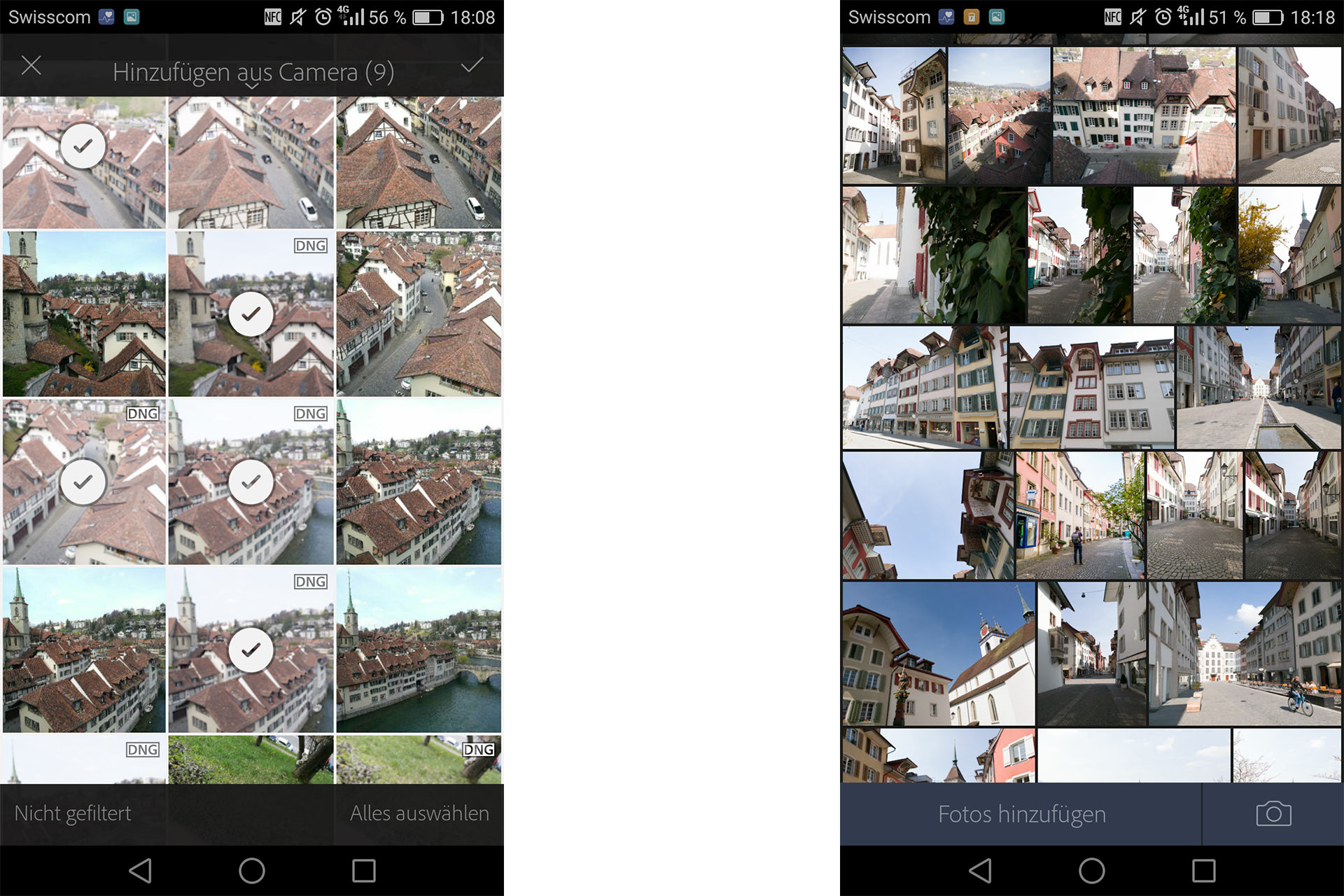
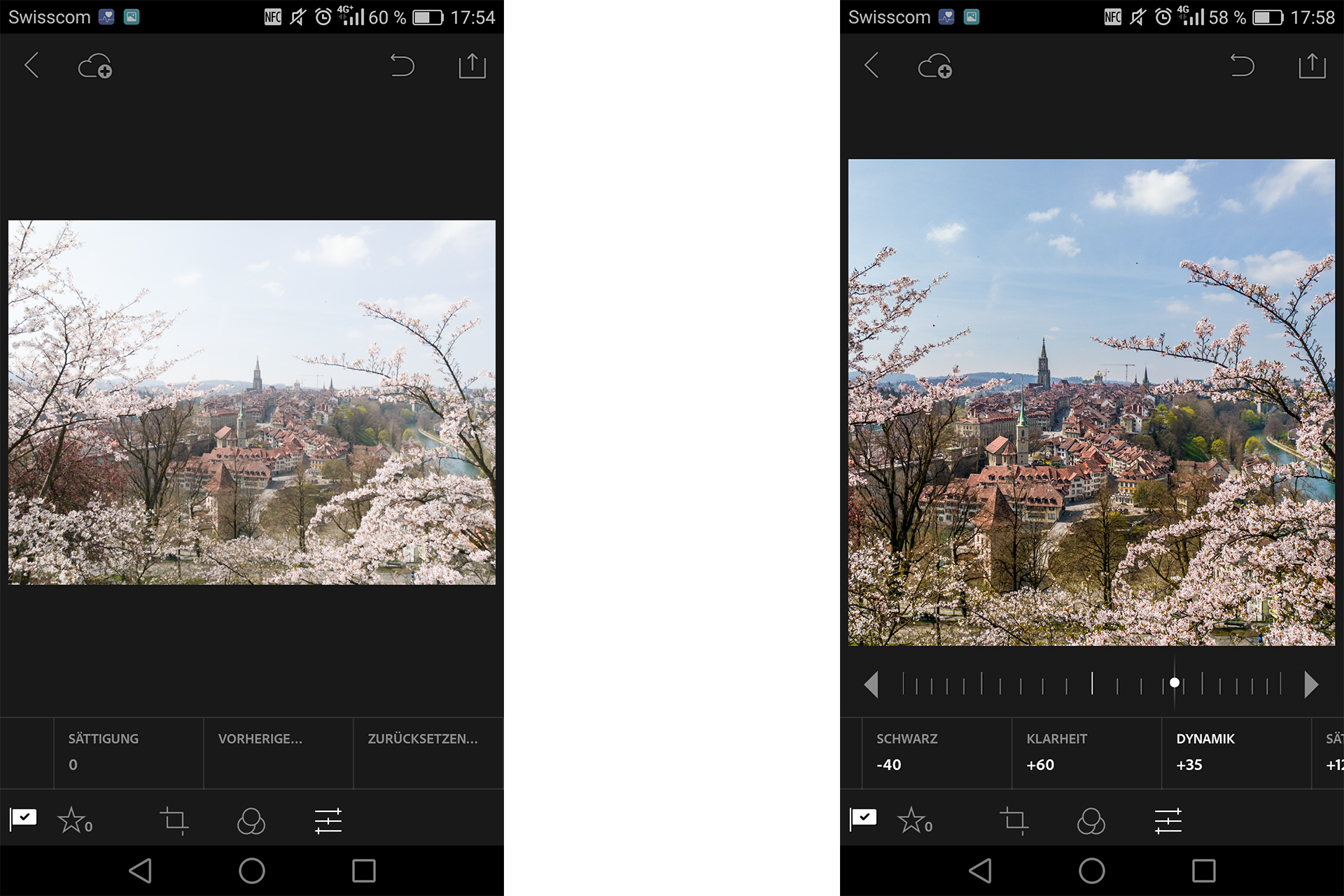








Leave a Reply